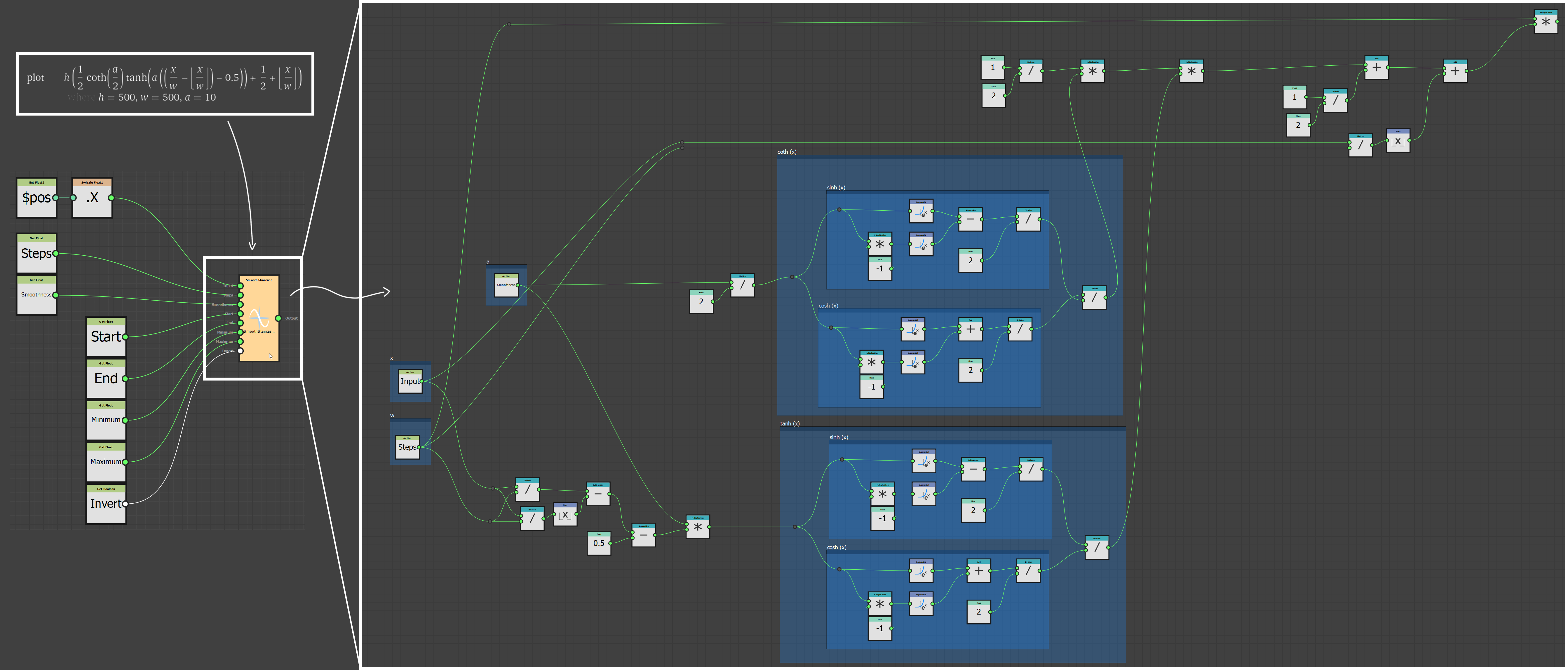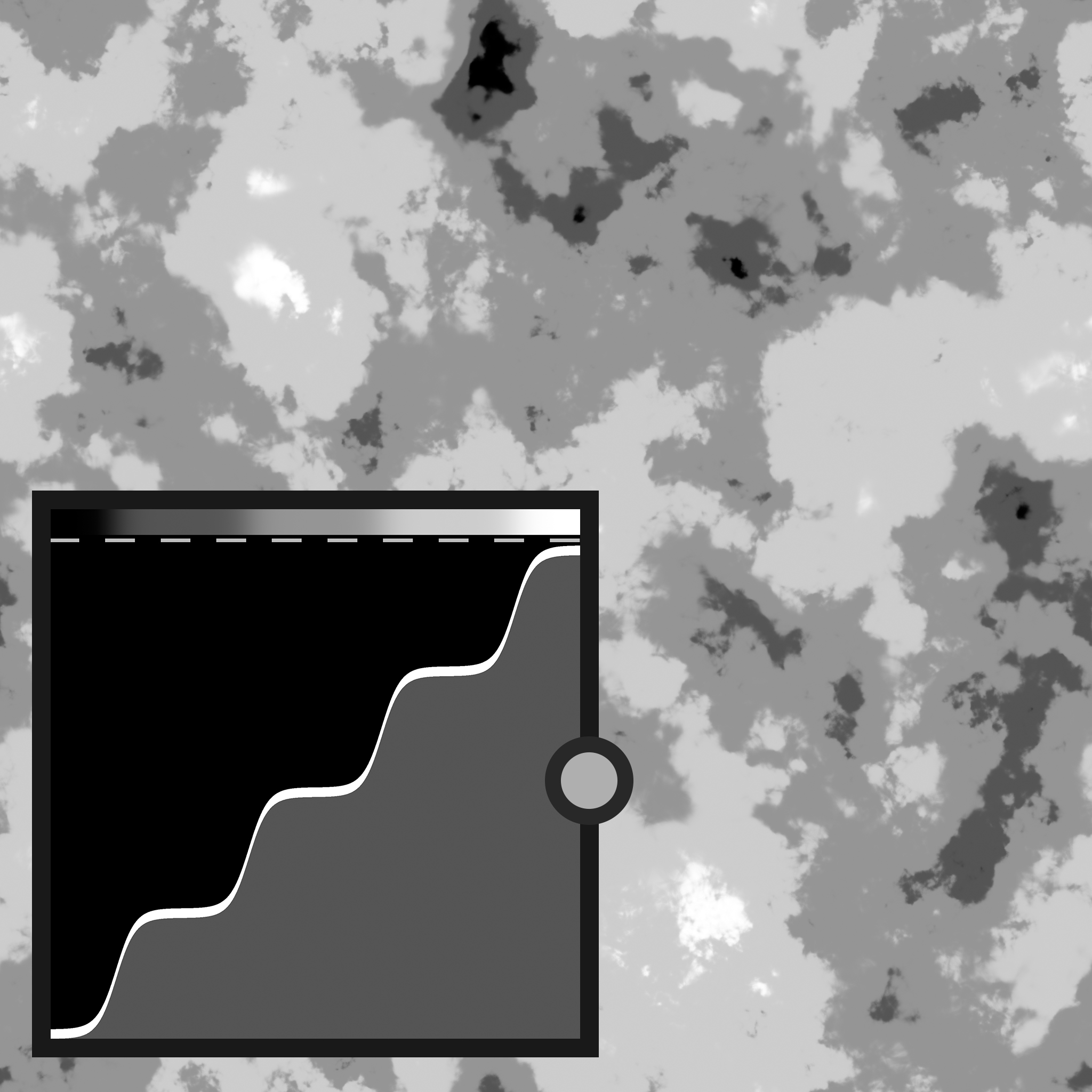Remap Noises for Stylised Looks
This is the first time I dive into the Pixel Processor node in Substance Designer, shut out to AndrewA1988 and the “Tone Curve Set” filter he uploaded on Substance Share, which helped me understand more functions in SD:
https://share-legacy.substance3d.com/libraries/6632
With this function, I could quickly remap the values of procedural noises, to give them a stylized treatment.
This tool was heavily used in the making of the previous project I posted: Bond – Blue Period Painting
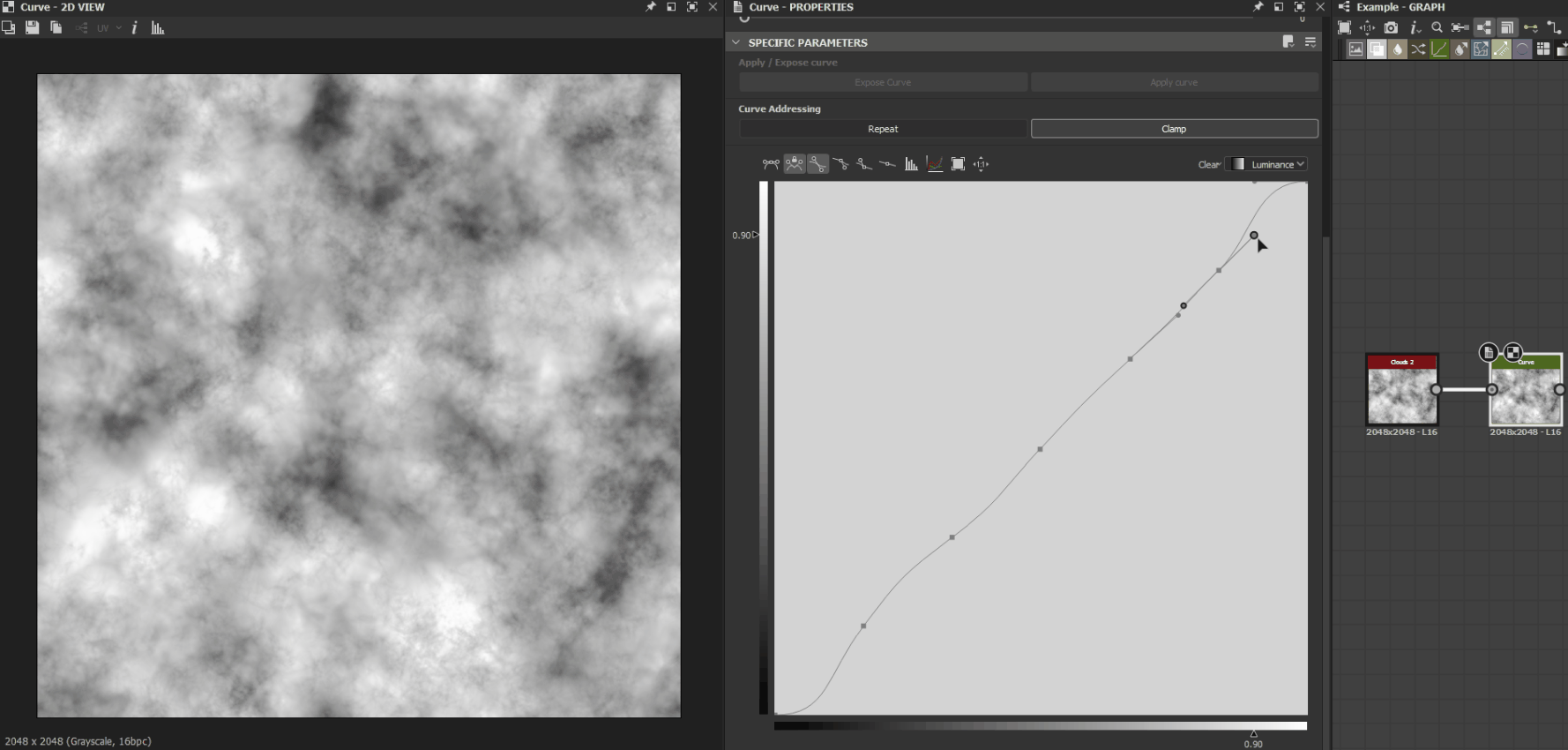
I wanted a node with full control of the stepping curve so that I could iterate faster.

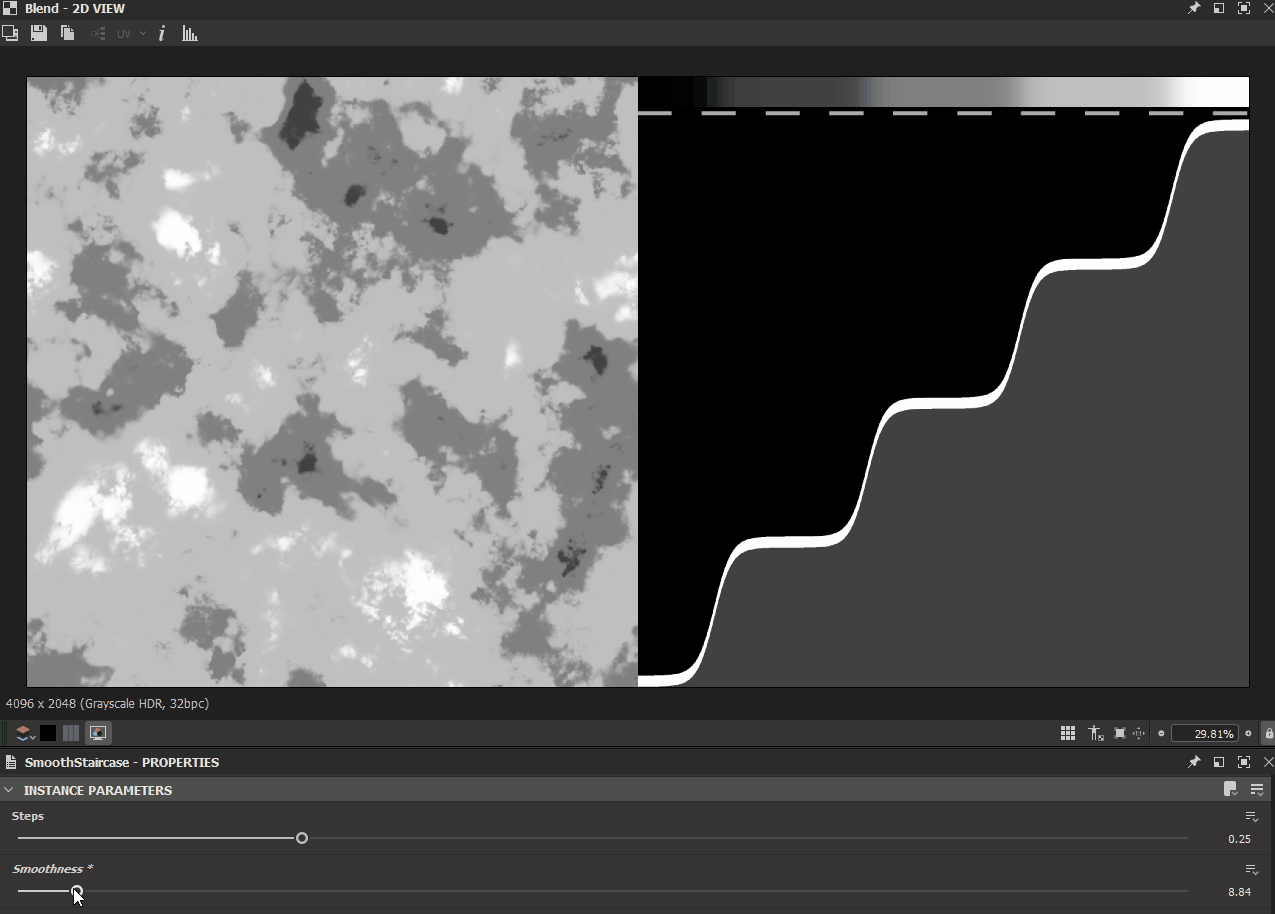
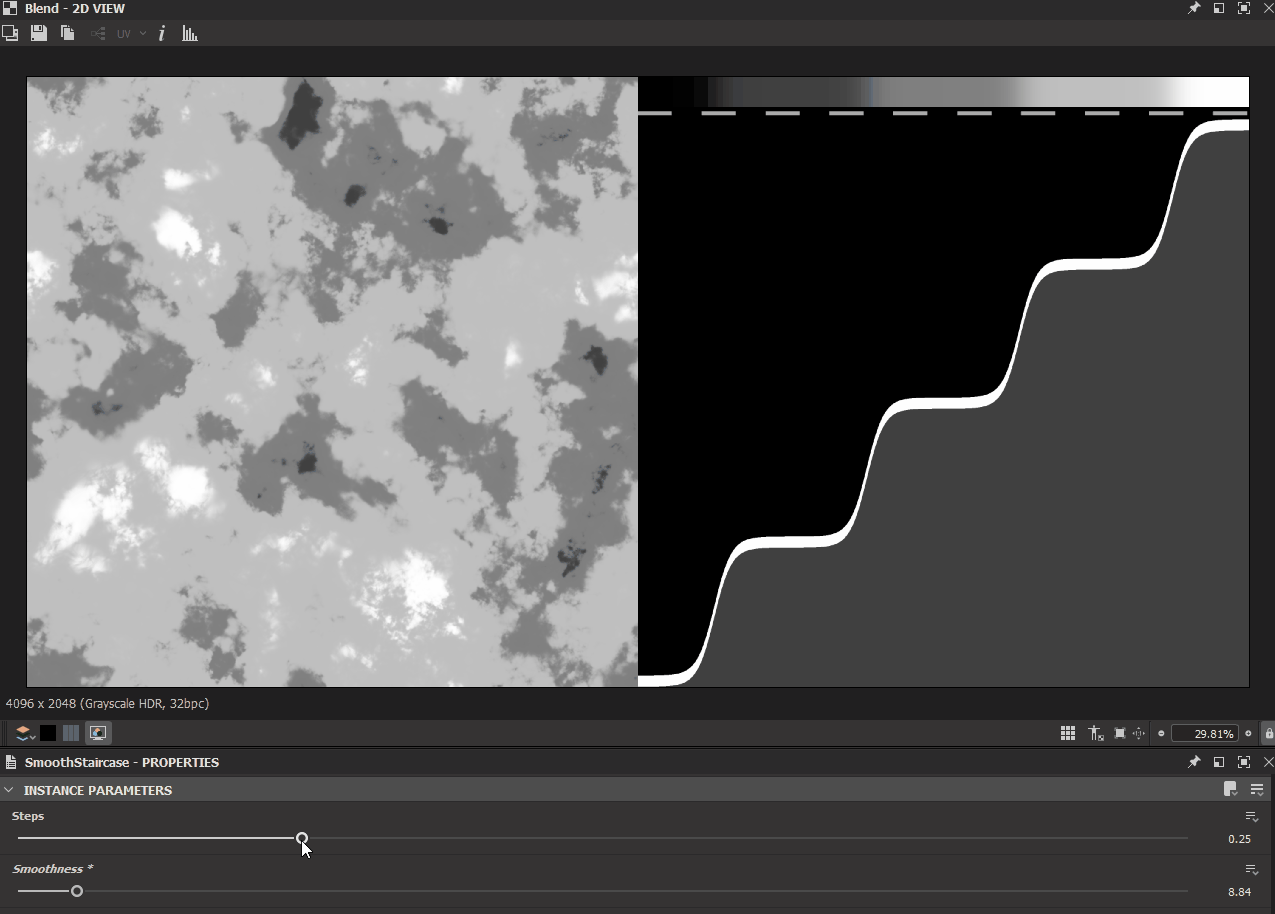



and here is WolframAlpha’s link https://tinyurl.com/2p83ndvs